Know, how to build a website from scratch?, follow this step by step guide to build your first website today
Do you know? there are about 1.94 billion websites around the world as of December 2024.
Day by day the numbers are increasing gradually. Does website important for online money making?
Yes it is!
Every business needs a website to highlight their profile and to share their information.
And also, if you decided to earn money by blogging, affiliate marketing or e-commerce store. Then building an awesome website is mandatory.
But how?
How to build a website from scratch is the question here!
In this post, i will show you, how you can build it yourself easily without others help.
This post will reduce your initial trial errors while you build a brand new website
The new website building takes around 30 minutes of work with a small investment.
You don’t need to know HTML or CSS coding to build one, because we build it with WordPress.
Website builders like Joomla, Wix, Weebly, Godaddy are also available in market. But here, we discuss about building a website thru WordPress only.
Because around 50% of websites in the world are built with WordPress only. WordPress is free, easy and more friendly.
Let us discuss, how to build your first WordPress website today to earn money.

How To Build a Website From Scratch?
Ok, let us get into it right away!
A new website can be build by following these six simple steps,
- Choose the right hosting provider
- Choose the right hosting plan
- Pick a domain name for your website
- Install WordPress
- Basic settings and plugins
- Add content and publish
1 – Choose the right hosting provider
It starts with choosing the right hosting, some of the popular and best hosting providers are Bluehost, Hostgator, and Siteground.
Personally, I prefer bluehost.com, let me explain with the same,
Visit www.bluehost.com and press “Get started Now” button
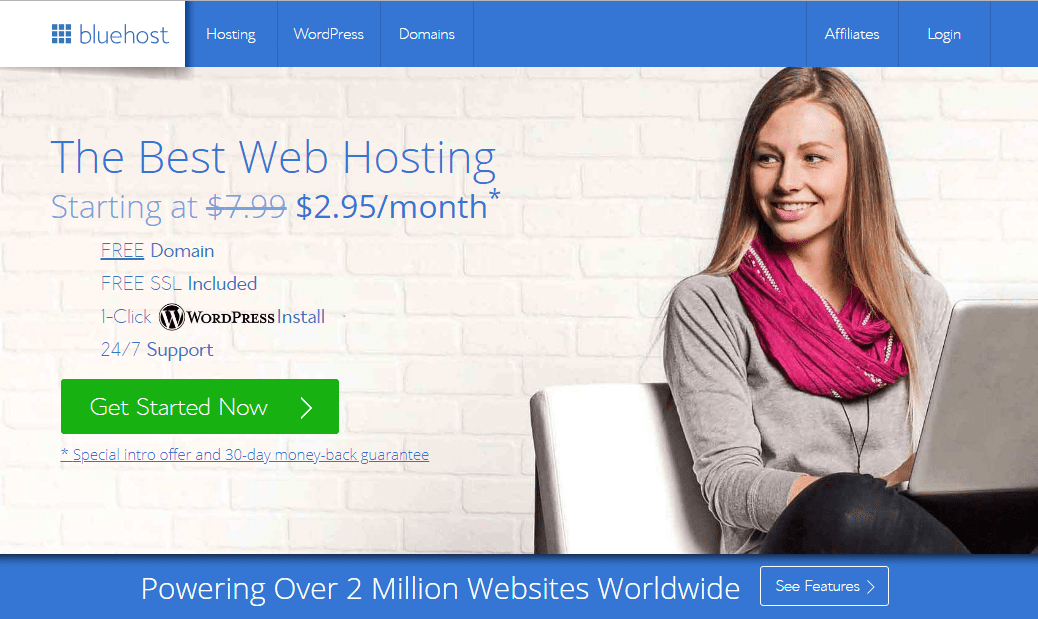
2 – Choose the right hosting plan
Click get started, and choose your plan. I recommend starting with basic plan if you are a newbie blogger.
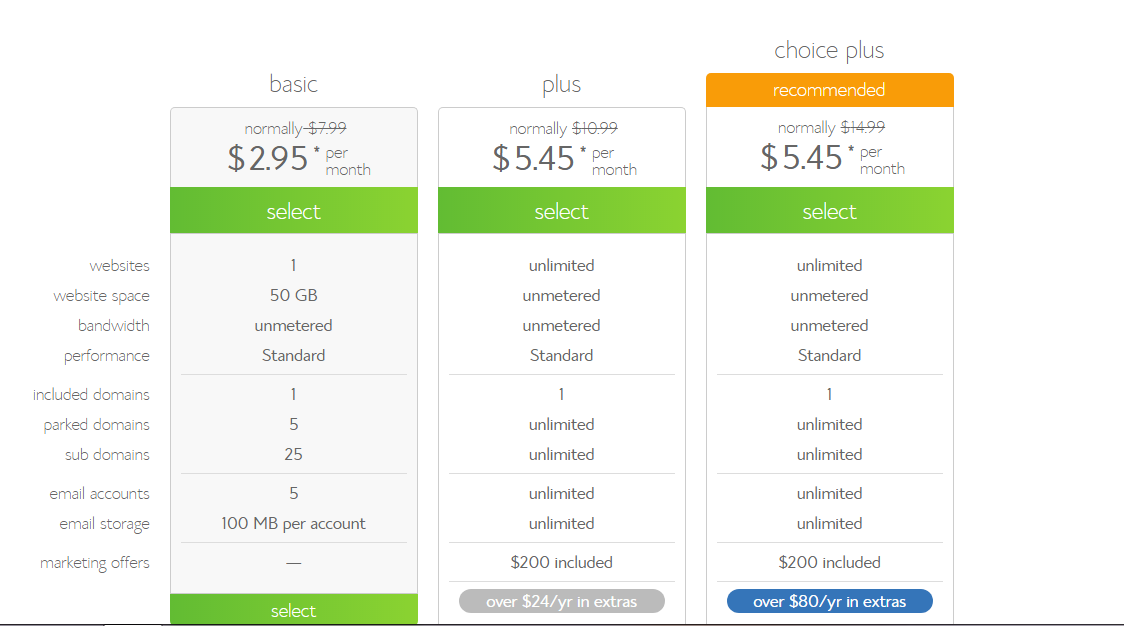
3 – Pick a domain name for your website
Note: Pick a domain name related to your niche or any brand name of your business.
For instance, If your blog is about food, then i prefer domain names like foody, foodisgood, healthyfood, foodrecepies, finedine etc.,
If you are a business owner, you can choose your brand or business name as a domain name, ie.., adidas.com, walmart.com etc.,
Signup for a domain name, its free, included with hosting plan in Bluehost. But if you already have one, you can enter the domain name in another field.
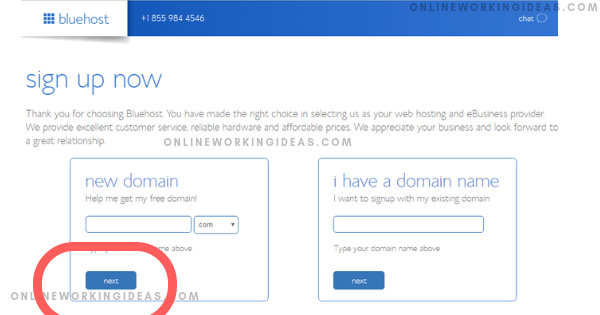
Various website extensions like .com, .org, .edu, etc are available.
The various meaning of the extension are as below
.com — Commercial / Business / eCommerce. websites
.org — Organisations > Non-profits
.net — Network > Internet Provider / Services
.co — Company / Corporation.
.us — United States Country Code
.in — India Country Code
There are nearly 280 website extensions are available, But i prefer choosing .com since mine is a business.
Choose your extension and press “next”
Now create and fill your account details. And select the package information you needed.
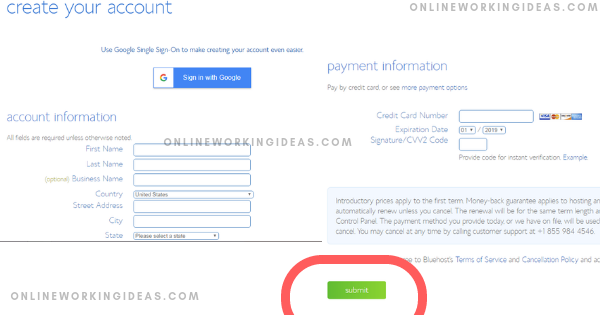
Pay the amount, complete registration and press “submit”
Once you complete registration and purchase, you will be provided with hosting account login and password details
4 – Install WordPress
Fine, now you have purchased a hosting and domain name for your website.
Next, we have to build it.
Some of the famous website builders are WordPress, Joomla, Wix, Weebly etc.,
How to build a website from scratch using WordPress
WordPress is one of the content management system, used to build websites. Around 50% of websites in the globe use WordPress.
It’s free and user-friendly to work. So, I prefer WordPress to build.
Let us see, how to install it,
Login to your hosting account control panel, and scroll down to apps installer
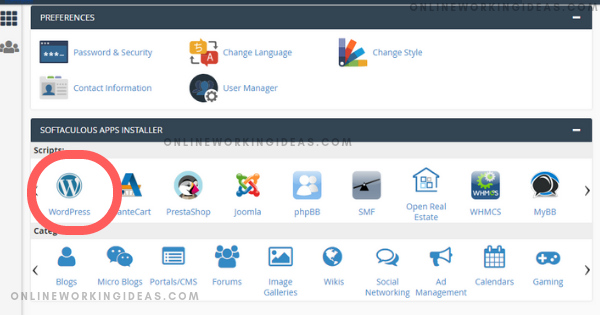
Select “WordPress” and Click “Install” WordPress – single click installation
After installation of WordPress, you will have a clean basic website.
Your website looks like this.
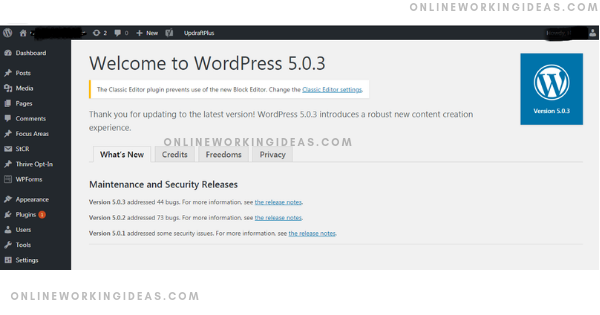
You can use WordPress/wp-admin to log in to modify and enter the settings.
Go to -> Appearance and choose the best free theme to Install, Paid themes are also available.
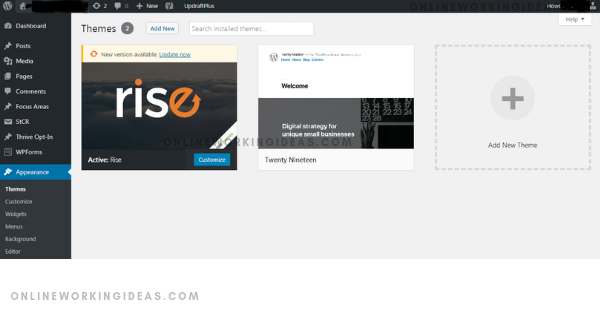
And now finally, you have created your own website. See, how easy it is!
5 – Basic settings and plugins
Below are the basic settings you have to enter before publishing your first post.
Go to settings ->general – Add your “Site title” and “tagline”.
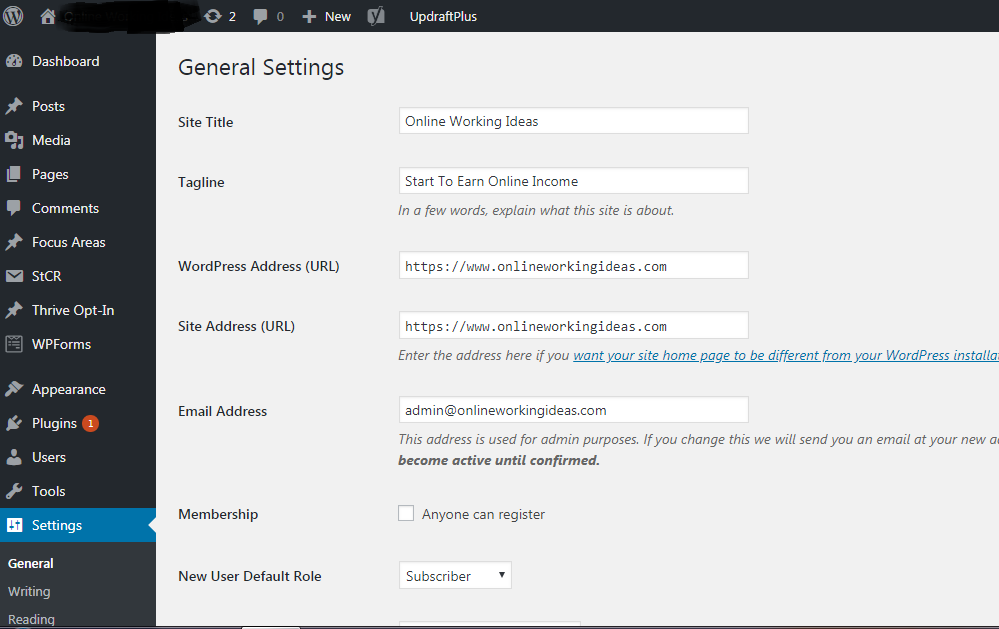
Select and choose all other basic settings for your website.
Go to settings -> Reading
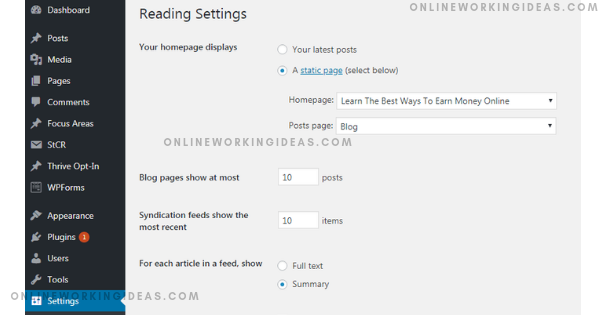
Choose “Static page” and choose your home page for your website. (You need to create a “home page” and “posts page” before this activity)
If you choose the latest post, WordPress will show your latest posts as a home page.
Check for other information on the page to alter.
Go to settings -> Discussion
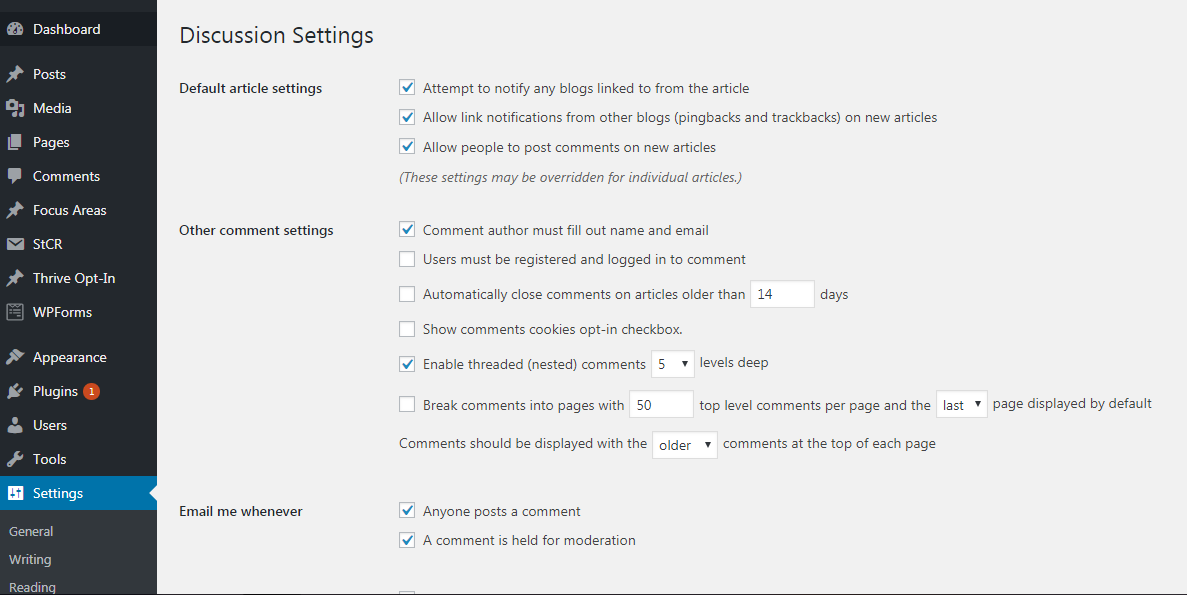
If you don’t want people to comment on your post, you can alter the settings here.
But, I recommend allowing people to comment, to increase your engagement rate.
Go to settings -> Permalink
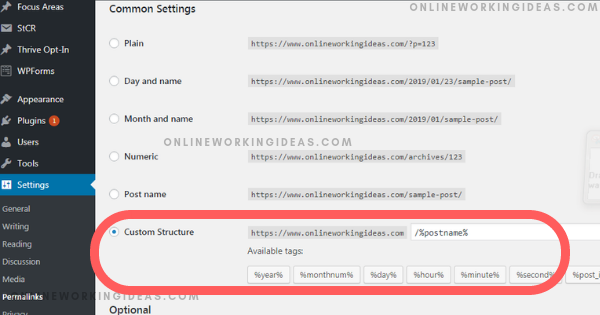
It’s not advisable to change Permalink once you set up and posted your first articles.
Because, if you change the permalink structure, it will create a broken link.
For example,
If you have written a post on “how to build a website from scratch” and you published it. The permalink is https://www.onlineworkingideas.com/how to build a website from scratch
Once you publish peoples start sharing.
Then, if you change the permalink structure, then https://www.onlineworkingideas.com/how to build a website from scratch change to some other,
So, which creates a broken link for already shared contents.
Make sure you have chosen your permalink structure. I prefer custom structure as www.yourwebsite.com/%postname%
So, these are some of the basic settings you can update initially.
Next, we shall see about plugins.
What is a plugin?
Plugins are the extensions installed in your website. Usually, it solves a purpose and increases the WordPress working capabilities.
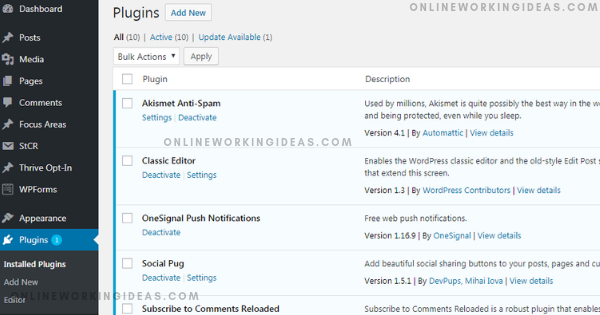
For example,
“WPForms” plugin used to create forms and implement in your blog. Using “wpforms” plugin, you can create a new form to make people subscribe, contact you etc.,
“Yoast SEO” plugin has a purpose of optimizing the post content for better SEO.
“Google AdSense ad manager” plugin is used to place and manage your website ads.
How to build a website from scratch – Suggested Initial Plugins
Like above, you can install new plugins on your website to use it to solve the different purpose.
I suggest installing only required and mandatory plugins since it affects your website load time. Which has a huge impact in search engine ranking of your blog.
ok, below are some basic plugins you need to run your website as of 2024, plugin name may change in future, but the concept is same.
They are free with basic features, but you need to pay for use advanced features.
In my opinion, the free version is enough for most of the plugins to work efficiently.
1. Yoast SEO – Used to optimize content and improve SEO score.
2. Google analytics – Monitor the traffic data and to plan accordingly
3. WP forms – Create customized forms to utilize in your website.
4. Social pug – Used to install social share buttons on your blog.
5. Hellobar – This user-friendly plugin helps to capture emails and increase your subscriber’s list.
6. One signal push – whenever you publish a post, it helps to send push notifications to your subscribers
7. Akismet Antispam – Used to protect from spam
After installing these plugins, now you are ready to create content on your website.
How to build a website from scratch – Suggested Pages
But before publishing your first post, the following pages are mandatory to your blog.
If your blog doesn’t have these pages google and some other networks won’t allow you to promote ads in your blog.
There are websites without these pages, but I suggest to publish your website with these pages.
About me/us page: To describe you or your business to the visitors. It helps to engage visitors with you.
Disclaimer page: It incorporates legal setting for usage of your website on certain conditions.
Privacy policy page: Its a legal document contains the ways how you use and manage clients data. It protects your customer’s privacy.
Contact us: To provide your communication details like address, social connections etc.,
Congrats! Now your blog is ready to launch.
If you are a new blogger and you follow the above step by step procedure, you can create a new website in less than 30 minutes.
The next step is to add your “website property” and “verify” to show up in google/bing search engines.
Your website shows up in search engine results only if you add and verify in the google search engine.
In our next post, we shall see how to add your website in google search console and to verify it, It’s easy and mandatory.
This is “how to build a website from scratch”
Your website is ready and you can create your first post, Visit my other post to publish one.
Now It’s Your Turn! And now I’d like to hear from you
What do you think about the post? Did you find my information useful?
Or maybe you have a query about something you read from this post.
Let me know by leaving a comment below right now.
Super stuff, Haneef. We have so many resources at our disposal for building sites. Use ’em and prosper. Thanks for sharing with us.
yes, ryan. sure.
This web site can be a walk-via for all of the data you needed about this and didn’t know who to ask. Glimpse right here, and you’ll undoubtedly discover it.