Are you looking for the best WordPress alternative for blog creation? Many platforms now offer faster, simpler, and more flexible options tailored for bloggers. Whether you need easy customization, better performance, or lower costs, exploring alternatives can transform your blogging journey. In this post I will provide top platforms that compete with WordPress for modern content creators.
Ok, we shall Start !
Table of Contents
Introduction — why consider a WordPress alternative for blog
WordPress powers an enormous share of the web, but it’s not always the best choice for every blogger.

If you want a faster setup, simpler editing, fewer maintenance headaches, or a platform built for newsletters and memberships, choosing a WordPress alternative for blog can save time and deliver better results.
In this guide I compare the top alternatives — covering ease of use, SEO friendliness, customization, pricing, and real-world use cases — so you can pick the platform that fits your goals and audience.
What to look for in a WordPress alternative
Before comparing platforms, decide which factors matter most for your blog. Use these criteria to evaluate any WordPress alternative for blog:
- Ease of use: How fast can you publish? Is there a visual editor? Drag-and-drop?
- SEO tools & control: Can you edit meta titles, descriptions, canonical tags, structured data and sitemaps?
- Performance & hosting: Is hosting included? Are pages fast and CDN-backed?
- Customization & design: Themes, templates, CSS access, or full control (Webflow/Static)?
- Content ownership & portability: Can you export posts, images, and URLs easily?
- Cost: Free tier, monthly hosting, or per-user fees (Ghost, Webflow, Squarespace differ widely).
- Monetization options: Built-in membership, subscriptions, ad support, or integration ability.
- Scalability & extensibility: Plugins, integrations, custom code for future growth.
- Security & maintenance: Does the platform handle updates, backups, and security patches?
- Community & support: Docs, community forums, and customer support.
You can use the above checklist to weigh each platform and for some creators, low maintenance trumps absolute flexibility, and vice versa.
Top WordPress alternatives for blog
Below I expand each platform with a summary so you can compare quickly.
1. Ghost — the publishing-first alternative
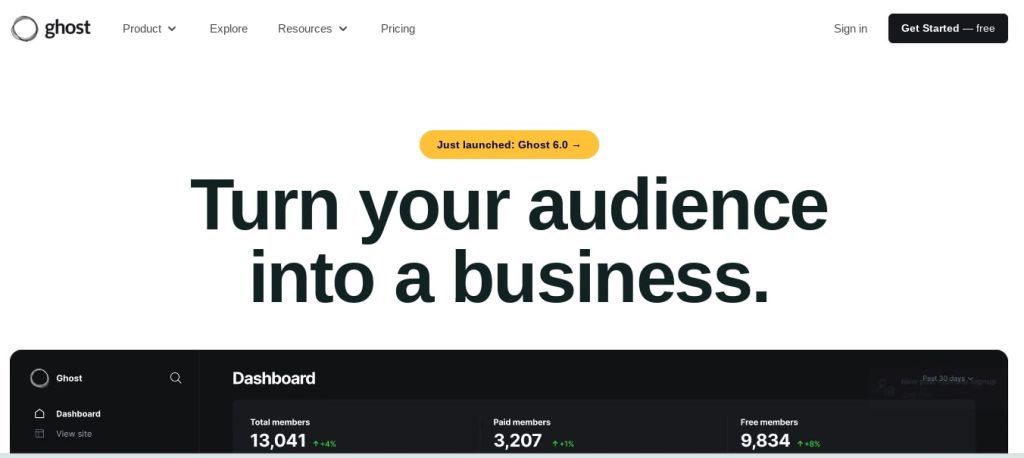
Overview: Ghost is built specifically for modern online publishing and memberships. It focuses on speed, clean writing experience, and native membership/subscription features. You can self-host Ghost or use Ghost(Pro) managed hosting.
Top features: Markdown editor, membership & subscription tools, email newsletters, powerful theme system, fast Node.js performance.
Pros: Excellent for writers who want subscriptions/memberships; very fast; SEO-friendly basics built in; clean editorial UX.
Cons: Smaller plugin ecosystem than WordPress; hosted plan has a cost; self-hosting requires some technical skill.
Pricing note: Ghost(Pro) plans start at a monthly fee (scales with members), while self-hosting costs depend on VPS provider.
Best for: Professional bloggers, indie publishers, newsletter-first blogs that want integrated paywalls and email.
2. Medium — the audience-first, low-friction option
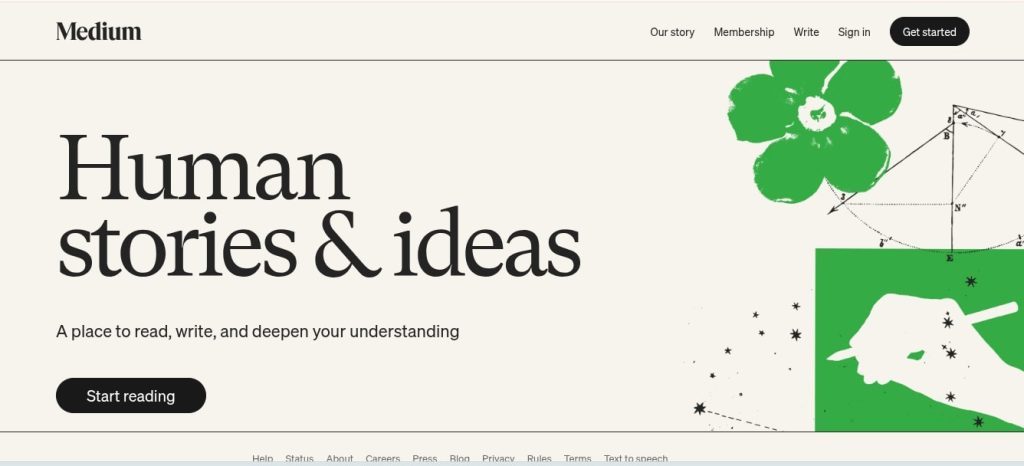
Overview: Medium is a hosted network where discoverability via the built-in audience is a big plus. It’s simple: write, publish, and potentially be surfaced to readers across Medium.
Top features: Simple WYSIWYG editor, built-in distribution, claps and response system, Medium Partner Program.
Pros: Zero maintenance, built-in audience, easy to use.
Cons: Limited branding and customization; monetization is tied to Medium’s Partner Program; you don’t fully own the platform.
Pricing note: Free to publish; paid membership required for readers to access some content (affects monetization model).
Best for: Writers who want fast publishing and exposure without managing hosting or technical details.
3. Substack — newsletter-first blog alternative
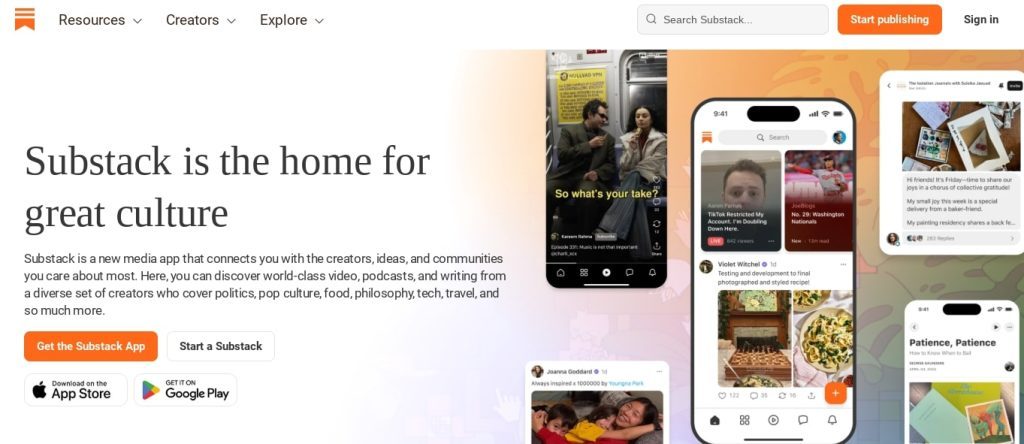
Overview: Substack focuses on email newsletters with optional public posts. It’s excellent if your blog strategy is subscription-driven and email-centric.
Top features: Built-in paid subscriptions, email delivery, simple editor, member management.
Pros: Great monetization via paid subscriptions; direct reader relationships through email.
Cons: Less emphasis on discoverability as a blog; limited site customization.
Pricing note: Substack takes a revenue share on paid subscriptions; basic use is free.
Best for: Writers who want to build paid subscriber communities and rely on email as the primary distribution channel.
4. Wix — drag-and-drop builder with blogging features
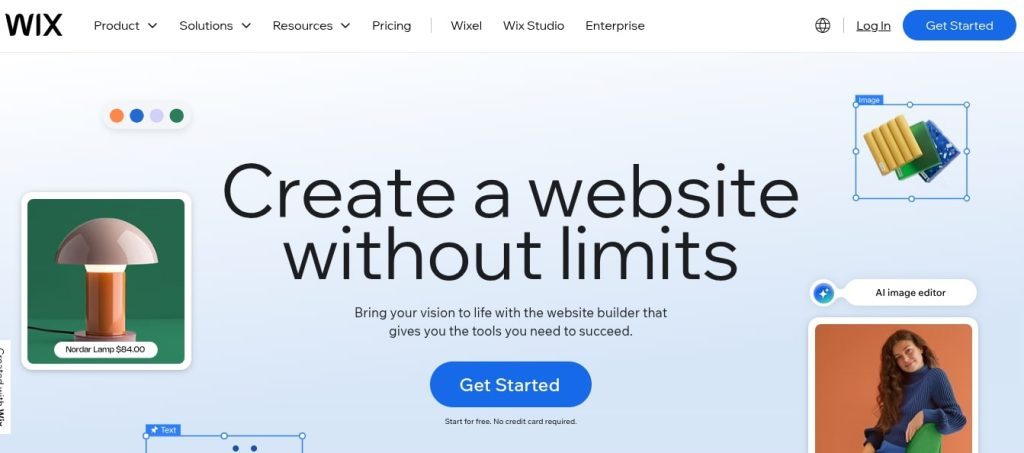
Overview: Wix is a popular all-in-one website builder with an intuitive drag-and-drop editor and a built-in blog module.
Top features: Visual builder, many templates, app market (plugins), hosting included.
Pros: Very easy for non-technical users; lots of design templates.
Cons: Less flexible for advanced SEO and developer workflows; migration away from Wix can be painful.
Pricing note: Free tier with Wix ads; premium plans include hosting and remove ads.
Best for: Hobby bloggers, small businesses, creators who want visual control without coding.
5. Squarespace — designer-focused blogging with strong templates
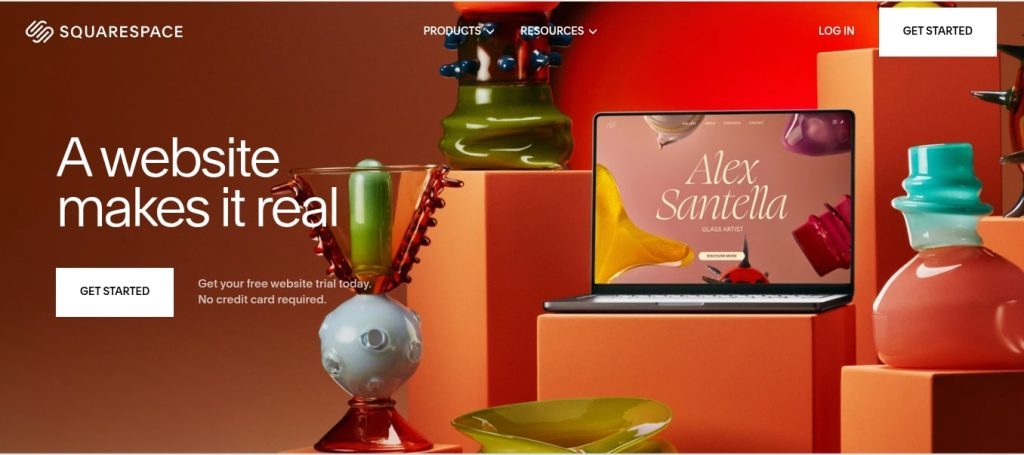
Overview: Squarespace is known for polished templates and clean design. It includes decent blogging functionality and commerce options.
Top features: Beautiful responsive templates, built-in analytics, commerce and member features, reliable hosting.
Pros: Great design out of the box; reliable hosting; easy to manage.
Cons: Slightly less flexible for deep SEO optimization and custom development compared to headless or self-hosted options.
Pricing note: Monthly plans include hosting; cost varies by features (commerce, membership).
Best for: Creators who value design and want an attractive, low-maintenance blog.
6. Webflow — visual design + CMS for designers and agencies
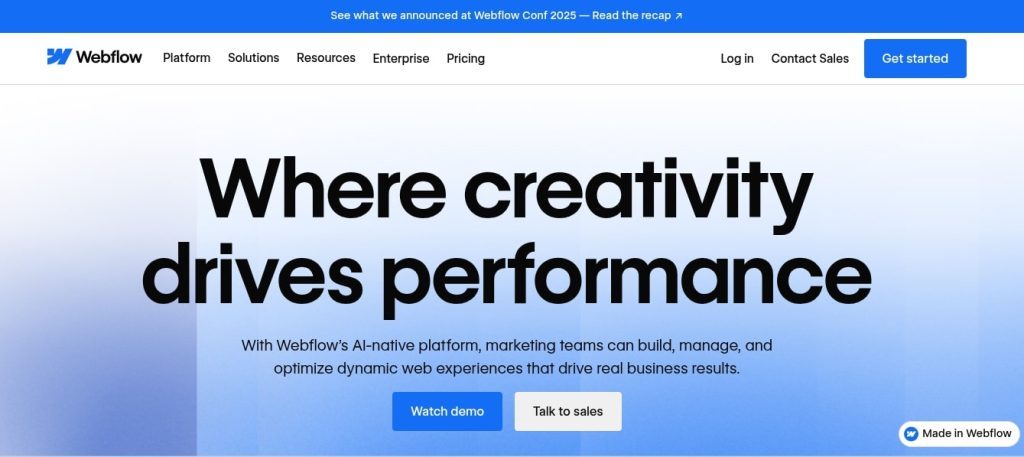
Overview: Webflow combines visual design tooling with a CMS for content-driven sites. It’s a strong alternative for designers who want full control without coding hand-written HTML.
Top features: Visual designer, CMS collections, custom interactions, ability to export code, hosting on Webflow’s platform.
Pros: Pixel-perfect design control; good performance; built-in CMS that’s powerful for designers.
Cons: Learning curve steeper than Wix/Squarespace; CMS pricing and hosting costs can add up.
Pricing note: Separate site plans for hosting and account plans for the editor/collaborators.
Best for: Designers, agencies, and creators who want highly custom visual blogs with CMS capabilities.
7. Blogger (Google) — simple, free blogging by Google
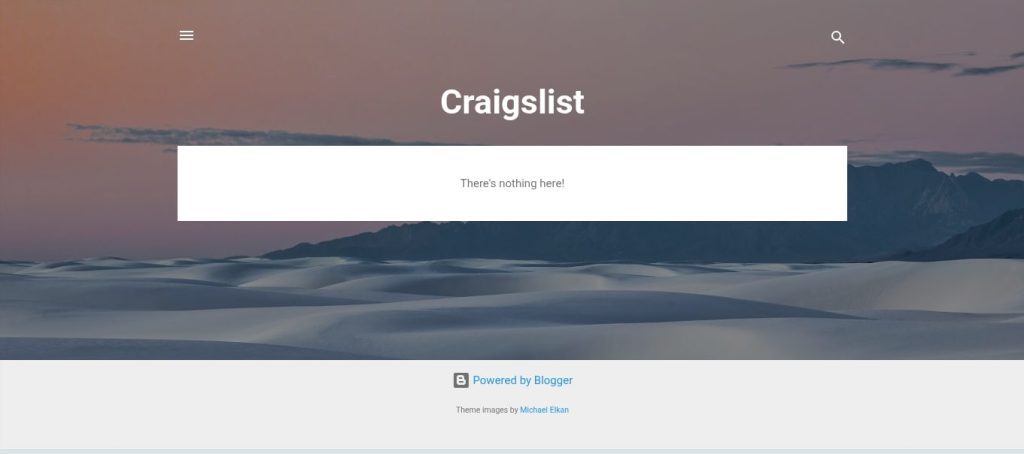
Overview: Blogger is Google’s long-standing, free blogging platform. It’s straightforward and connects to your Google account.
Top features: Quick setup, free subdomain, simple templates, integration with Google services.
Pros: Free and low maintenance; easy for beginners.
Cons: Aging platform, limited modern features, fewer updates; limited SEO controls compared to modern rivals.
Pricing note: Free; custom domain optional (domain purchase separate).
Best for: Hobby bloggers or those who want a no-cost, simple blog.
8. Jekyll & Hugo (static site generators) — developer-first, super-fast blogs
Overview: Static site generators (SSGs) like Jekyll and Hugo convert plain files into static HTML. Combine them with Netlify/Vercel for hosting.
Top features: Blazing speed, complete control, Git-based workflow, versioned content, low hosting cost.
Pros: Very fast, secure, cheap hosting; full control and portability.
Cons: Requires developer knowledge; less convenient for non-technical editors; dynamic features need external services.
Pricing note: Hosting often free or cheap on Netlify/Render; domain separate.
Best for: Developers, technical bloggers, or teams wanting top performance and full control.
9. Notion (plus front-end tools) — lightweight CMS for simple blogs
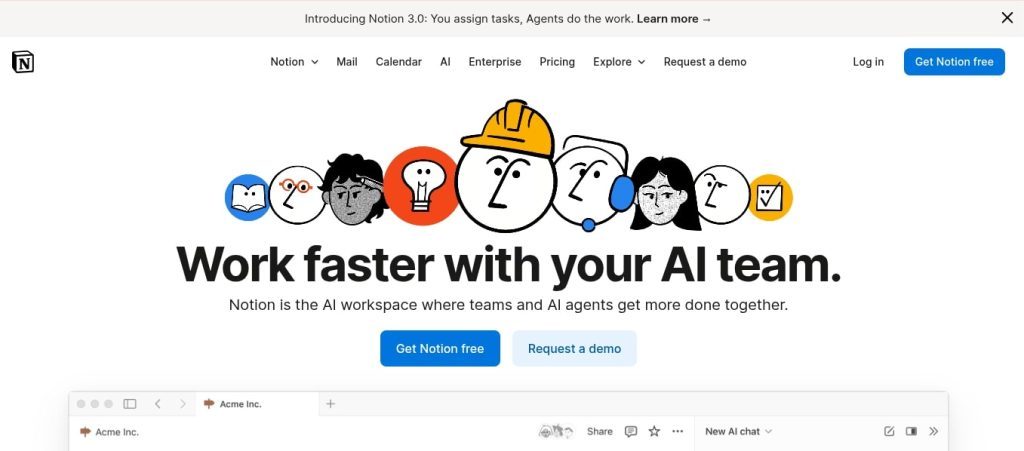
Overview: Notion can be used as a CMS with front-end tools (Super, Fruition, Potion) that turn Notion pages into blog sites. Great for speed and simplicity.
Top features: Familiar Notion editor, collaborative editing, easy updates, custom domains via front-end tools.
Pros: Super fast publishing experience; great for small personal blogs or documentation.
Cons: Requires third-party tools for full public site features; SEO and exports depend on the front-end layer.
Pricing note: Notion free tier works for basic sites; paid tiers add features. Front-end services may charge hosting fees.
Best for: Non-technical creators who love Notion and want a simple blog without managing a CMS.
Compare the platforms (quick summary)
Below is the quick summary of which platforms are best for what actions, you can take decision quickly based on that,
- Best for ease & non-technical: Wix, Squarespace, Blogger, Notion.
- Best for writers & memberships: Ghost, Substack.
- Best for discoverability & low friction: Medium.
- Best for pixel-perfect design: Webflow.
- Best for performance & developer control: Jekyll/Hugo (SSG).
- Best for email-first monetization: Substack, Ghost (built-in email).
- Best for total ownership & portability: Jekyll/Hugo, Ghost (self-hosted), Webflow (exportable).
How to choose the right WordPress alternative for your blog
First you need to set the goal for your blog creation then Match the platform to your goals:
- If you want minimal maintenance & instant audience: Use Medium or Substack.
- If you want memberships + email + ownership: Ghost (self-hosted or Pro).
- If you want beautiful templates with easy setup: Squarespace or Wix.
- If you’re a designer and need control: Webflow.
- If you’re technical and want speed/portability: Jekyll/Hugo + Netlify.
- If you’re starting for free: Blogger or Notion (with front-end).
You can take the Decision by ranking the earlier criteria like ease, SEO, cost, monetization and then 1–5, then score platforms against them.
Migration checklist — moving from WordPress to another platform
Before switching the platforms, you should know one important note, Switching platforms can hurt SEO if done poorly. So, you can follow these essential steps to avoid SEO hurt,
- Export content: Use WordPress export (XML) or plugins to get posts, pages, categories, and images.
- Backup everything: Full database, media folder, wp-content — keep a local copy.
- Map URLs and permalink structure: Aim to preserve URLs. If structure changes, prepare 301 redirects.
- Set up 301 redirects: Use server-level redirects or your new platform’s redirect tools (critical for preserving SEO).
- Migrate images and media: Ensure images are uploaded to the new host with correct paths.
- Recreate critical pages & templates: About, contact, privacy, and any high-traffic posts.
- Replicate metadata: Page titles, meta descriptions, Open Graph tags, structured data.
- Sitemaps & robots.txt: Generate and submit sitemap; check robots.txt settings.
- Test on a staging domain: Check links, forms, comments, and plugins alternatives.
- Launch & monitor: After launch, monitor Google Search Console, traffic, and crawl errors for at least 30 days.
Platforms like Substack and Medium accept content imports; Ghost has importers for WordPress; Webflow and static site setups may need a custom import pipeline.
SEO tips after switching platforms
Follow the below points to Make the migration SEO-safe and to improve rankings:
- Keep permalinks stable where possible. If not, set up accurate 301 redirects.
- Preserve title tags & meta descriptions from your top-performing posts.
- Canonical tags: Ensure canonical URLs are set to avoid duplicate content issues.
- Sitemap & robots: Submit new sitemap to Google Search Console and Bing Webmaster Tools.
- Structured data: Add schema (Article, BreadcrumbList, Organization) if platform supports it.
- Speed & Core Web Vitals: Use CDN, optimize images (WebP), and defer unused scripts. Ghost, SSGs, and Webflow often perform well here.
- Mobile-first: Confirm responsive templates and fast mobile load.
- Internal linking & content freshness: Keep internal links and update evergreen posts to retain rankings.
- Analytics & monitoring: Use Google Analytics/GA4 and Search Console to track traffic and index coverage.
- Test redirects: Use crawling tools or Screaming Frog to verify redirects and detect 404s.
Monetization & growth strategies on alternatives
- Built-in memberships/subscriptions: Ghost, Substack.
- Ad networks & display ads: Wix, Squarespace, Webflow can host ads (but check policies).
- Sponsored content & affiliates: Works on all platforms; ensure disclosure.
- Email-first growth: Use Substack, Ghost, or integrate Mailchimp/ConvertKit with other platforms.
- Paid courses or gated posts: Ghost supports paywalled content natively; Webflow + Memberstack or similar for gated content.
- Donations & tipping: Platforms like Buy Me a Coffee integrate anywhere.
You can choose monetization based on audience size and trust, newsletters often convert better for paid offers.
FAQs (SEO-targeted)
Q: Is Ghost a good WordPress alternative for blog?
A: Yes — Ghost is purpose-built for publishing and memberships, offering fast performance and native subscription tools, making it a top WordPress alternative for blog-focused publishers.
Q: Which WordPress alternative is best for SEO?
A: Platform choice matters less than technical setup. Static generators (Jekyll/Hugo), Ghost (self-hosted), and Webflow often perform best out-of-the-box for speed and SEO control. Proper redirects, metadata, and sitemaps matter most.
Q: Can I move my WordPress blog to Medium or Substack?
A: Yes — both platforms support imports, but you’ll lose some customization and ownership. Use redirects and maintain a canonical strategy if preserving SEO is critical.
Q: Which alternative is cheapest?
A: Blogger and static site hosting on Netlify can be very low cost. Notion with a simple front-end can also be cheap. Hosted platforms like Ghost(Pro), Webflow, or Squarespace involve recurring fees.
Q: Will I lose SEO traffic when I switch?
A: Not if you plan the migration carefully: preserve URLs or set 301 redirects, keep metadata, submit sitemaps, and monitor Search Console after launch.
Q: What’s best if I want an email-first revenue model?
A: Substack or Ghost (with paid members) are the strongest choices for email-first monetization.
Conclusion + call to action
Choosing the right WordPress alternative for blog depends on your priorities:
- If you Want subscriptions and direct payments? Choose Ghost or Substack.
- If you Want instant audience and less maintenance? Choose Medium.
- If you Want design control with ease? Use Squarespace or Wix.
- If you Want developer-level performance and portability? Choose Jekyll/Hugo or Webflow.
- If you Want a no-cost, simple start? Consider Blogger or Notion.
So, above is the wordpress alternative for blog creation you can use. Take time to read the post one more time and make your decision wisely.